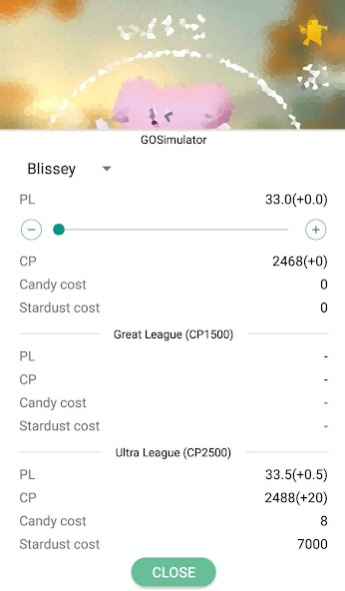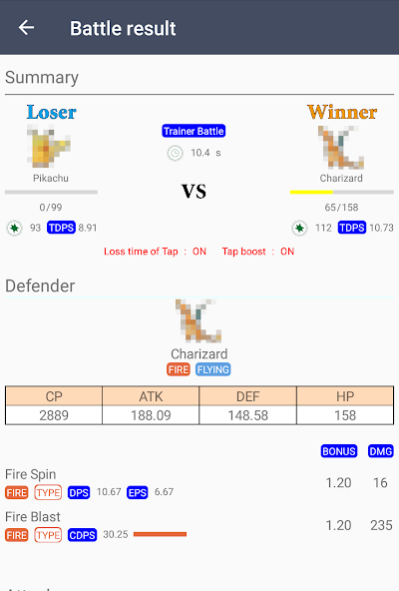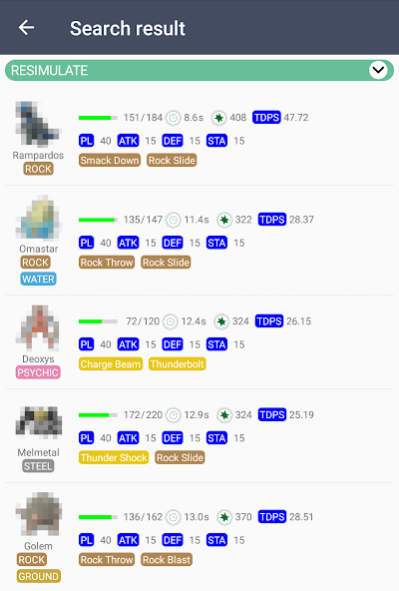GOSimulator - IV checker & Si 1.2.0
Free Version
Publisher Description
GO Simulator is a Pokemon IV checker & battle simulator.
Simulate gym battles and trainer battles and predict results.
* IV checker
Checks IV immediately by capturing the Pokemon screen or the Pokemon appraisal screen.
it is necessary to allow "Display over other apps".
GOSimulator never sends captured images outside the device. Please use with confidence.
With a power-up simulator and name generator. (copy clipboard)
* Battle simulator
Simulate gym battles and trainer battles. You can check the status of each passage of time by battle log.
* Top counter search
Find the most effective Pokemon by simulation for the specified Pokemon.
Supports gym battles and trainer battles.
* Pokedex
Search and filterable Pokedex. You can check the status of each Pokemon and learnd attacks.
* List of attacks
You can check the list of attacks and Pokemon that learn each attack.
* Type chart
You can select 3 Pokemons and list the effectiveness for each type. It is most suitable for team composition examination of the trainer battle.
GO Simulator is a third-party app made by fans.
About GOSimulator - IV checker & Si
GOSimulator - IV checker & Si is a free app for Android published in the System Maintenance list of apps, part of System Utilities.
The company that develops GOSimulator - IV checker & Si is muu. The latest version released by its developer is 1.2.0.
To install GOSimulator - IV checker & Si on your Android device, just click the green Continue To App button above to start the installation process. The app is listed on our website since 2020-04-29 and was downloaded 0 times. We have already checked if the download link is safe, however for your own protection we recommend that you scan the downloaded app with your antivirus. Your antivirus may detect the GOSimulator - IV checker & Si as malware as malware if the download link to org.artica.muu.gosimulater is broken.
How to install GOSimulator - IV checker & Si on your Android device:
- Click on the Continue To App button on our website. This will redirect you to Google Play.
- Once the GOSimulator - IV checker & Si is shown in the Google Play listing of your Android device, you can start its download and installation. Tap on the Install button located below the search bar and to the right of the app icon.
- A pop-up window with the permissions required by GOSimulator - IV checker & Si will be shown. Click on Accept to continue the process.
- GOSimulator - IV checker & Si will be downloaded onto your device, displaying a progress. Once the download completes, the installation will start and you'll get a notification after the installation is finished.